Slider is a great feature of Magicraft. It is located on a home page and it can inform you about biggest news happening on server. Adding new slides is very easy so it isn’t problem to keep content fresh.
Activate slider
You can activate (show) slider in Theme Customizer. You can enter to theme customizer in Admin menu under Appearance>Customize then go into Display Options and check checkbox that you want to show Slider.
Adding slides
Now we are gonna show how to add slides.
- Go to Admin menu and click on Slider>Add New.
- Write title, it’s just for you, it wont be shown on web.
- Now write text in big textarea. Use Heading 1 or Heading 2 since slider is for important infomations.
- And now most important add Featured Image (Bottom right). It’s reccomended to use 702x363px since it is biggest size of slider, but you can add bigger image and Magicraft will make it fit. We don’t recommend adding smaller images, because it would get blurred.
- Now just Publish the slide and it’s done.
- Add more Slides.
Slider will show you max 6 slides and they are always ordered by date pusblished.