1. What is wordpress?
WordPress is web software you can use to create a beautiful website or blog.WordPress is both free and priceless at the same time. If you wanna install theme, then follow our guide.
2. How to install theme?
The easiest way to install your theme is via the WordPress Dashboard:
- Download your Magicraft theme to you computer. You will download a compressed .zip file to your computer.
- On your website, go to Appearance > Themes and click the “Add New” button next to the title.
- On the next page, click the Upload tab to upload the .zip file.
- Then go to Appearance->Themes to Activate the theme.
If you want install via FTP check Knowledge Base.
3. How to set-up online status?
First you need to set server informations in menu->Server Settings. Then go into Appearance->Widgets and pull Minecraft Server widget into sidebar.
4. Server status doesn’t show players.
To estabilish communication with website your server needs to have open ports.
Most hostings have this settings by default but you can set it manually by our guide.
5. What query ports is?
Query port is special minecraft server property which allows you to connect on your server from external source. For proper functionality you must open query port in your server properties and set port on 25565 (default). If you are using this port for other connections (mostly is if you host your minecraft server in hosting company) you can change it to any other number, like 25566, 25570 …
6. Can I use theme on more websites?
One theme purchase is representing one website, where it is possible to use. It is possible to use it on more websites, but it’s necessary to buy one theme for each.
7. How to install skin?
Only option how to install your new skin is throught ftp client or you can use ftp plugin.
- When you connect into FTP, go to wp-content/themes/magicraft/library/skins
- In skins folder unzip your file which you have downloaded from skins library.
- Now go to wordpress administration (www.example.com/wp-admin) and in your theme customizer you can see new skin ready to use.
8. How many skins will be released?
We are planing to release a skin per month and most of them for free. You can expect some holiday specials too.