Skins is feature we had a lot of fun making and we are happy to present it to you. If you want a unique design for your website, you no longer have to pay expensive graphics.
How to change skin
You can easily change your skin inTheme Customizer. If your are into customizing theme you should follow Theme Customizer guide , where you can find all you need to know.
How to install new skins
As times go more skins will be released. So it´s important to know how you can install new skin. Only option how to install your new skin is throught ftp client or you can use ftp plugin.
- When you connect into FTP, go to wp-content/themes/magicraft/library/skins
- In skins folder unzip your file which you have downloaded from skins library.
- Now go to wordpress administration (www.example.com/wp-admin) and in your theme customizer you can see new skin ready to use.
Change skin colors
When changing skin you have two possibilities.
- Change colors to match the skin. With every skin we deliver set of colors that fit best with the graphics. By checking the checkbox you can set them all as actual.
- Don’t change colors. It is possible that you have set your own colors and only want to change the skin texture. It is possible if you leave checkbox unchecked. Anyway, you can still go to customize->Colors section and click on any color, if you hit default now, it will be default color of active skin.
Skin change won’t edit you content
Don’t worry about loosing some widget settings etc. Skin change will only switch the graphic of a theme.