The easiest way to install your theme is via the WordPress Dashboard:
- Download your Magicraft theme to you computer. You will download a compressed .zip file to your computer.
- On your website, go to Appearance > Themes and click the “Add New” button next to the title.
- On the next page, click the Upload tab to upload the .zip file.
- Then go to Appearance > Themes to Activate the theme.
Throught FTP
Second and more complicated way how to install theme is throught FTP client.
- Unzip magicraft folder.
- Open your FTP client ( we recommend Filezilla ) and sign in to hosting server.
- Go to wp-content/themes/
- Upload “magicraft” folder
- Then go to Appearance > Themes to Activate the theme